Introducing Image Transformations - Our Newest Feature for Image Manipulation
We are proud to announce our newest feature - Image transformations. This allows you to dynamically transform your product images with great control. The current image overlays have many limitations, so we wanted to improve the experience. We've worked hard to create a modern editor that allows more complex image manipulation, so your ads can get the attention they deserve.
Templates
In Feedr you will now find a new button in the sidebar for Templates. This page allows you to see an overview over your current templates. You have the ability to create new ones or see all templates for a specific product.
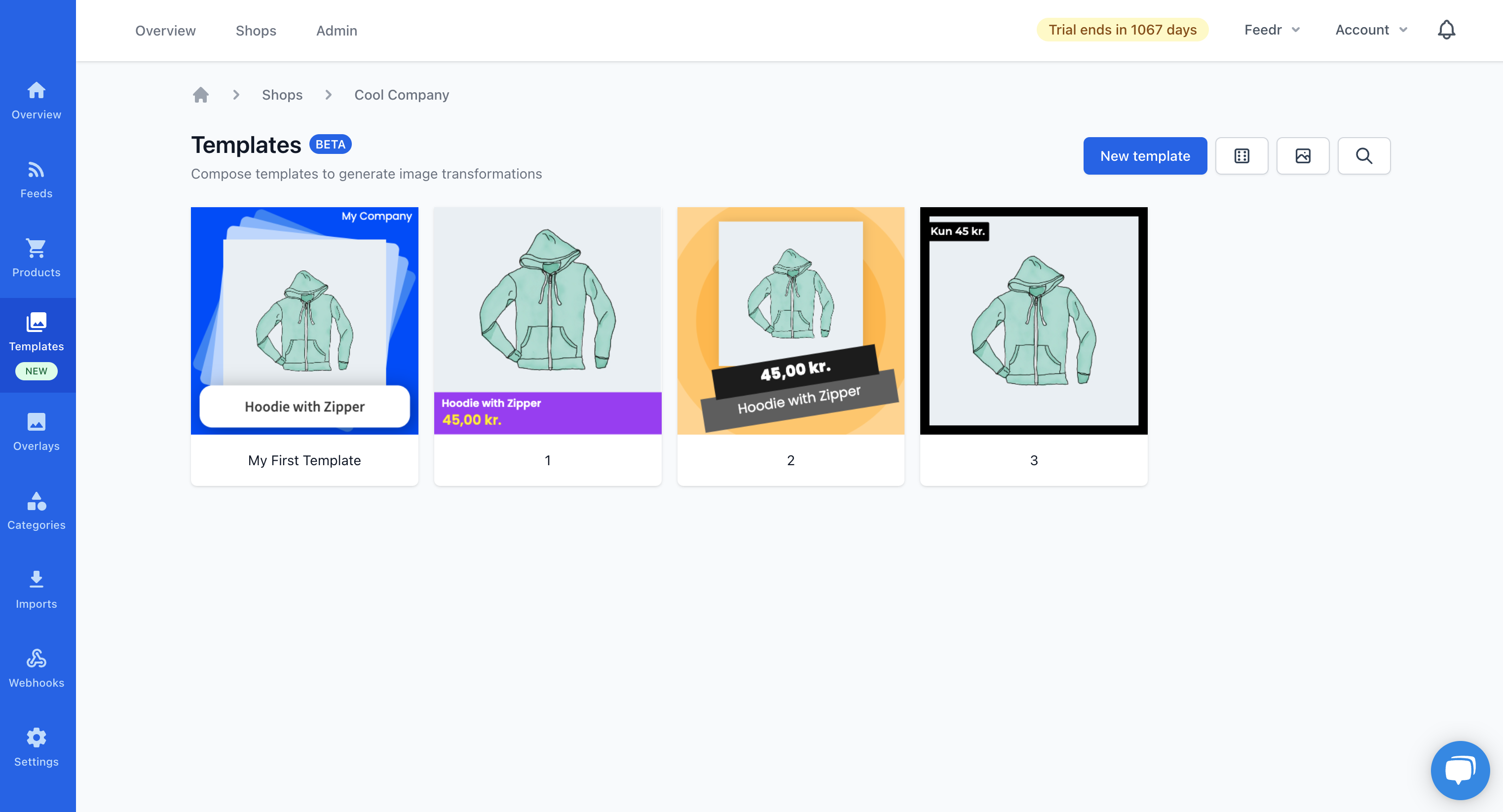
Editor
The new editor allows you to change the product images the way you want to. When clicking on a template a fullscreen view appears.
In the center of the screen you'll find the canvas. This is where you can see and edit the elements in the template. Simply drag them around or resize them as you want.
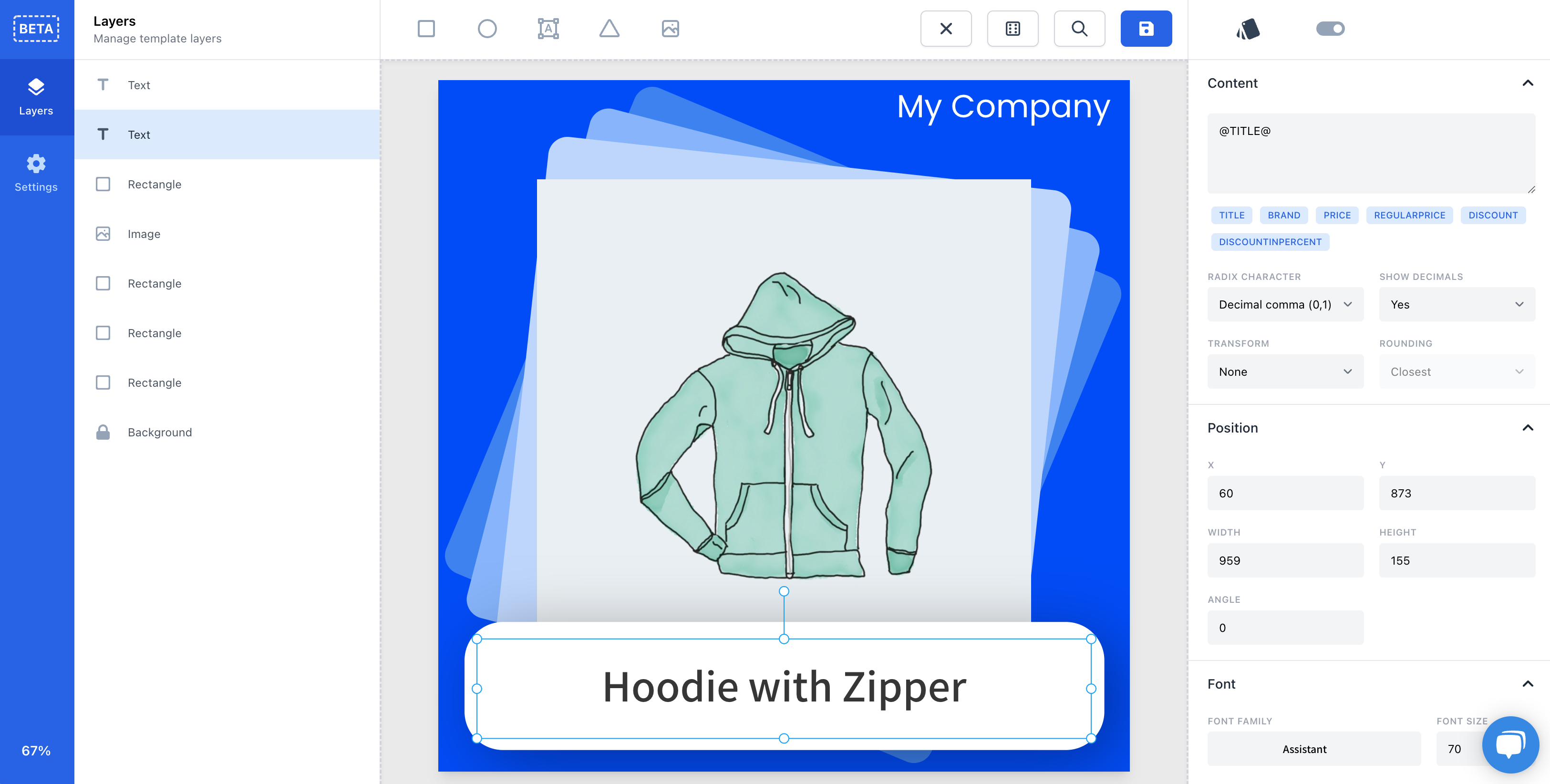
Layers
The left hand side contains the layers. Here you can see and change the order of the elements in the canvas, along with editing their names and deleting them.
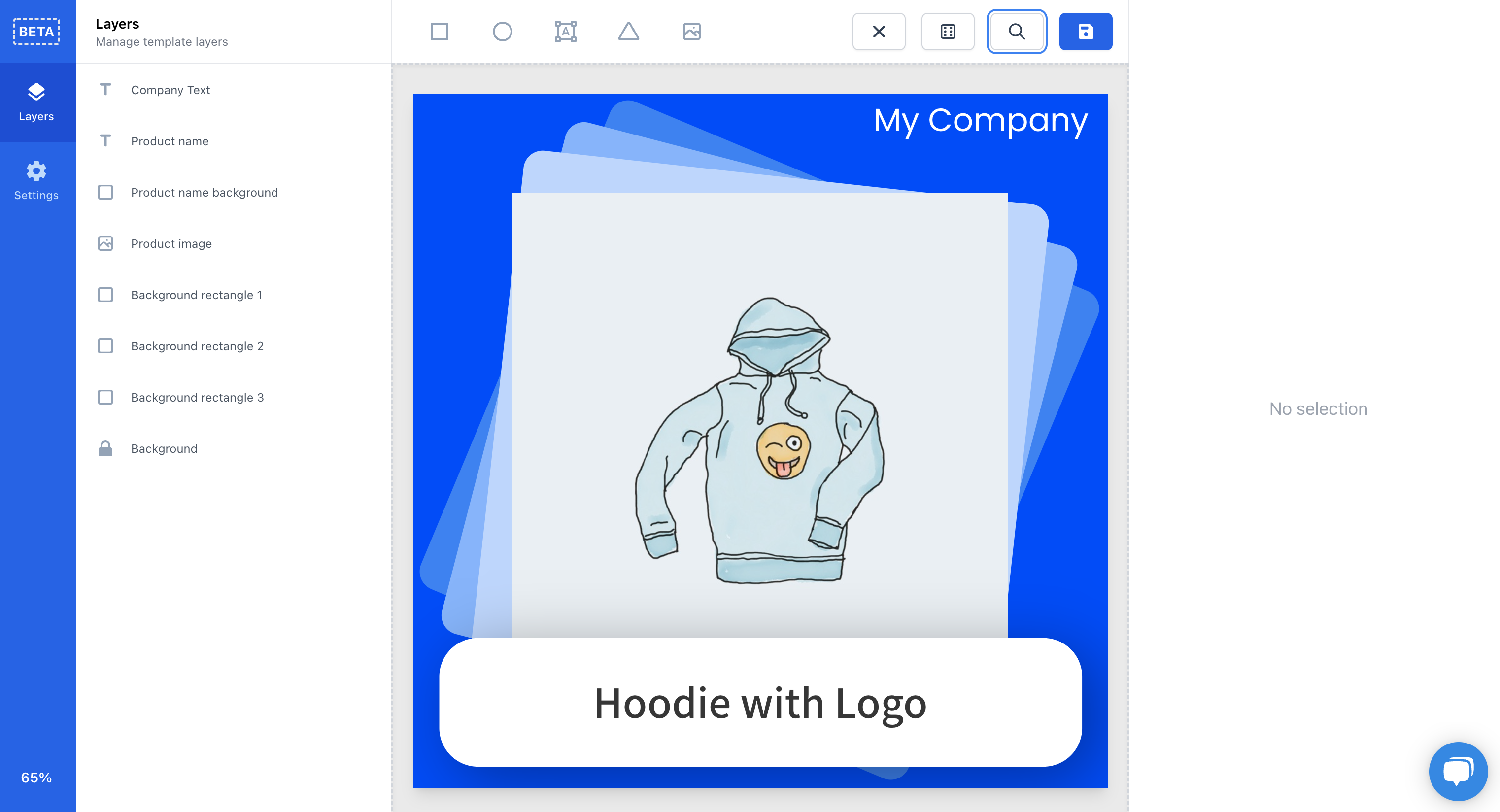
Settings
You can also select settings in the sidebar which allow you change the size of the final image or rename the template. You can also see the shortcuts available.
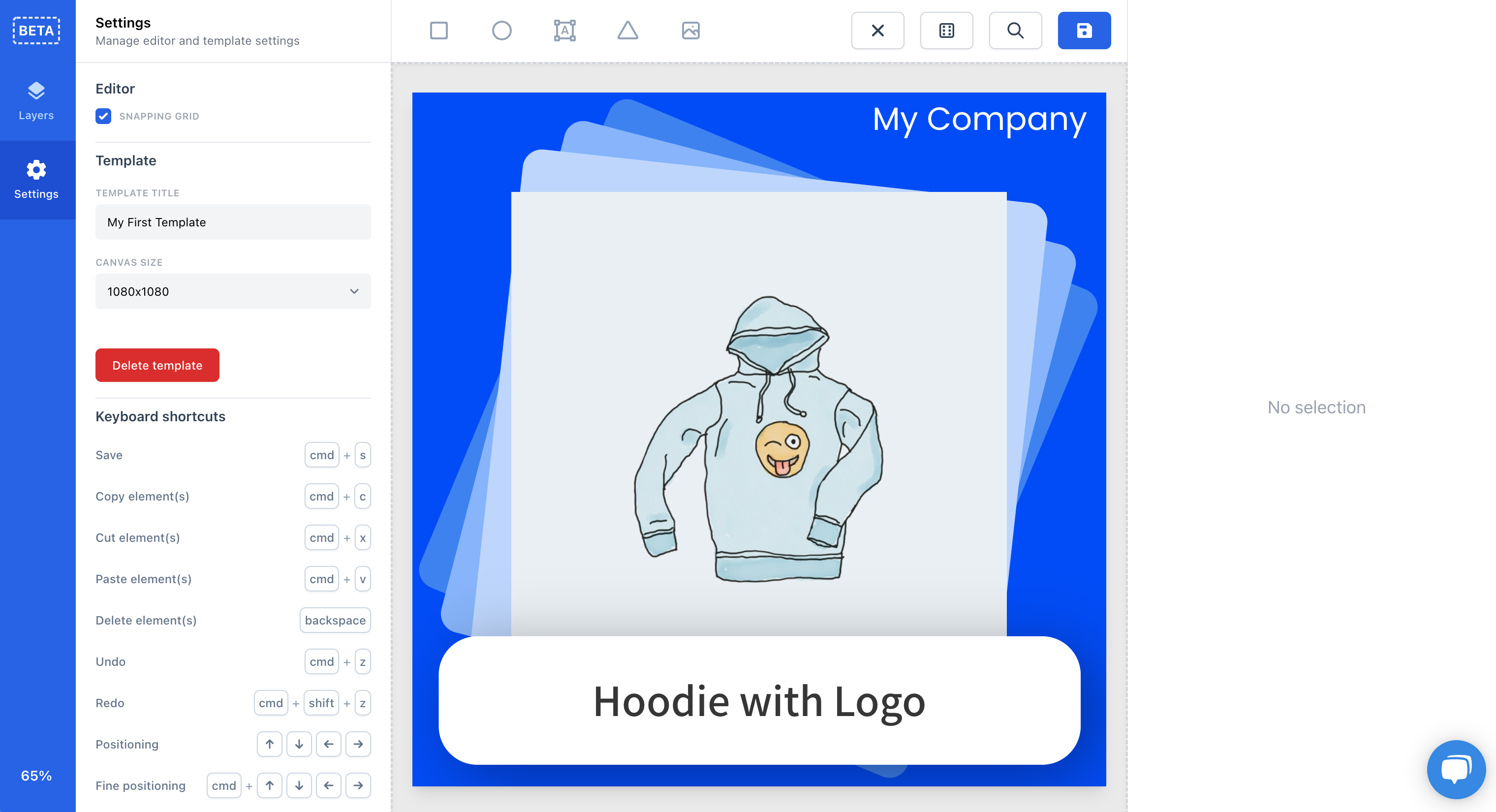
Properties
The right side contains the property panel which allows you to edit the appearance of the element you have selected. It contains options like
Position
Color
Stroke
Shadow
...and more
When inserting text you have full control. You can mix dynamic and static text by using special tags like @PRICE@ or @TITLE@. You also have full control of how you want numbers to be displayed including rounding, decimals and the radix character.
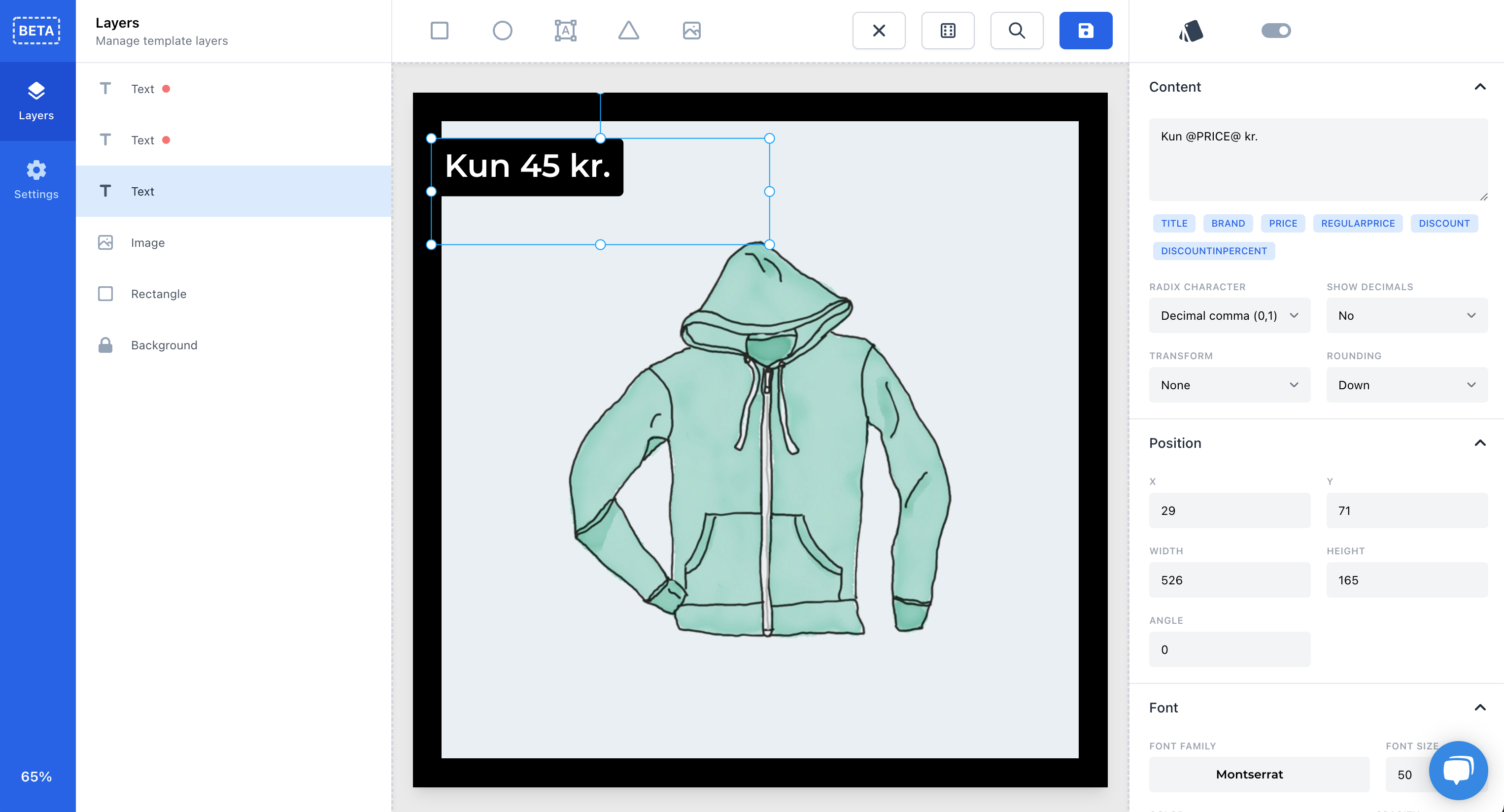
Conditions
For each element you can apply conditions to determine, if the element should be displayed in the final image. This can for instance be used if you want to show special elements when the product is on sale.
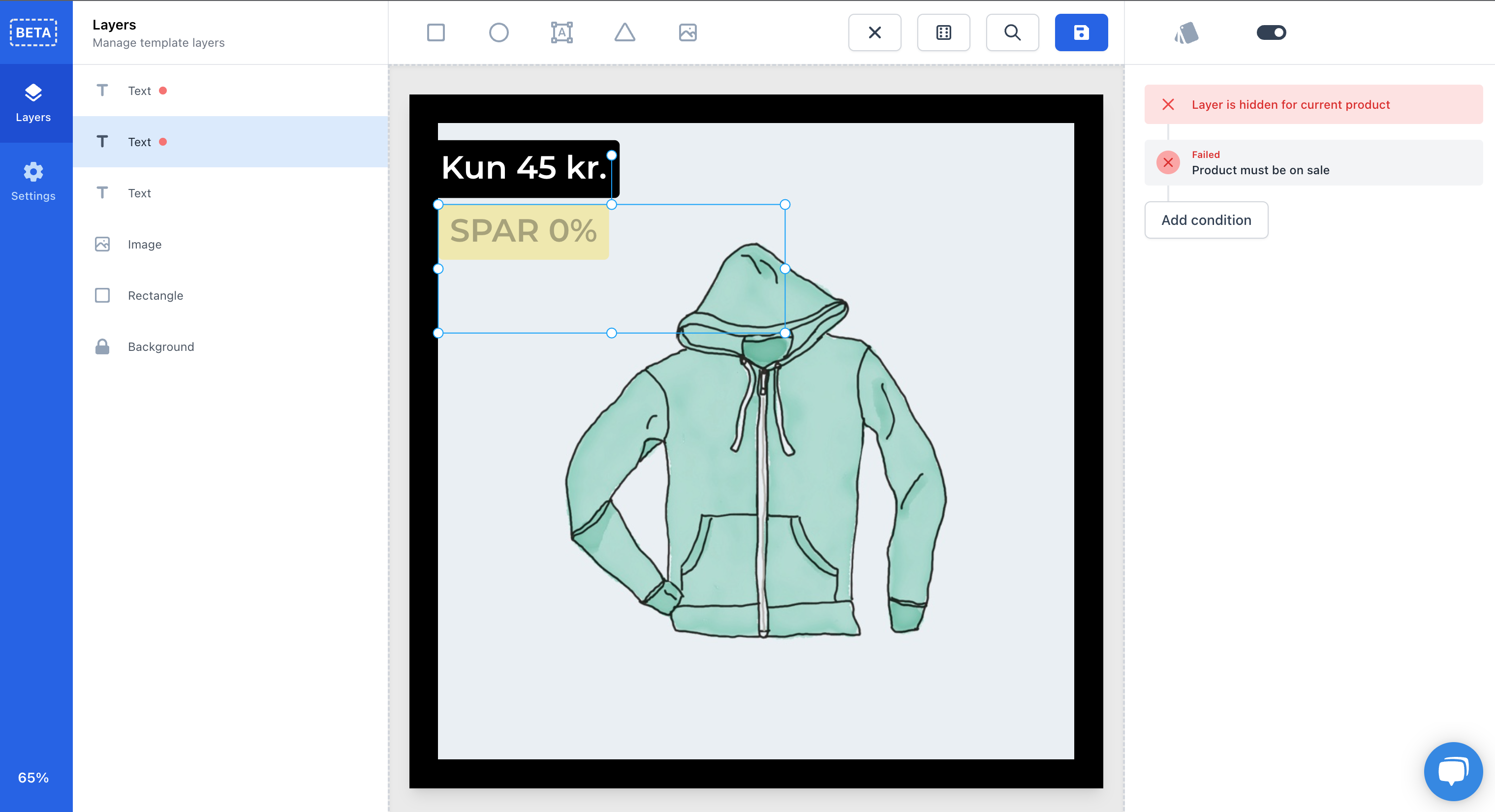
Toolbar
In the toolbar you can insert new elements into the editor. Right now you can choose between:
Rectangles
Ellipses (circles)
Text
Polygons
Images that you upload
The product image
In the right side you can close the editor, pick a random product, search for a specific product and save the template.

Now it's your turn!
The editor is still in beta, so you can expect that some things might not work correctly.
This also means that things will probably change before the final version. We would really love if you could provide us with feedback. Are there any features that are missing, something that could be better or just plain errors? - please let us know! You can reach out in the chat or by writing us an email.
We'll continue to work on the editor to make it better and more powerful. In the future, the new Image transformations will replace the old overlays.