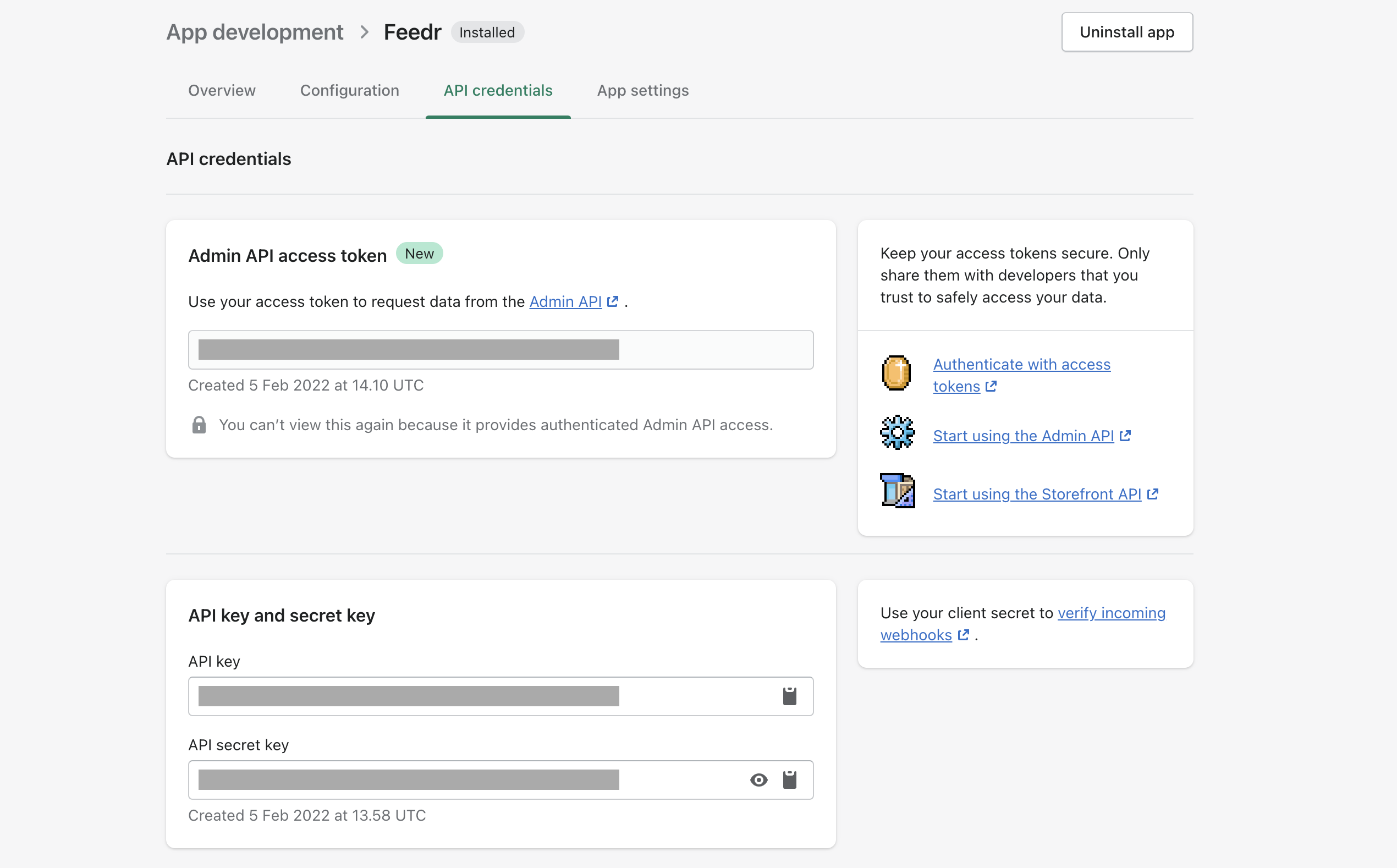Migrate Shopify Private apps to Custom apps
On January the 24th 2022, Shopify has effectively decided to deprecate Private apps in favor of Custom apps. This means, that going forward all our connections to Shopify will be made using Custom apps too. We will however continue to support existing Private apps to allocate time for you to migrate to Custom apps. New shops created in Feedr will only be possible using Custom apps.
Migrating from Private apps to Custom apps is fairly simple. All you've have to do, is create a new Custom app in Shopify and then update the shop integration details under settings to use the Custom app instead. To create a Custom app in Shopify, please follow these steps:
Log in to Shopify
Click "Apps" in the left sidebar
Log in to Shopify
Click "Apps" in the left sidebar
Click on the "Develop apps"-button
You might be prompted to accept various Shopify policies
Create a new app by clicking the green "Create an app"-button and enter "Feedr" as app name
On the "Overview"-tab click on the "Configure Admin API scopes"-button
Now you need to grant the following permissions:
read_product_listings
read_products
Save the granted permissions
Finally, go ahead and install the app by clicking the "Install app"-button in the upper right corner
Now, Shopify will reveal three different keys, you'll need when creating your shop in Feedr:
Admin API access token
API key
API secret key
Note that Shopify will only reveal the Admin API access token once. If you loose the key, it can't be retrieved again. You can however uninstall the app and reinstalling it again to get a new Admin API access token.
You've now created a new Custom app. Please go ahead and update the shop settings i Feedr with the new integration details.