Plan Ahead with Scheduled Templates
We've just entered Black Week and you might have already seen how e-commerce shops start to promote their special offers leading up to Black Friday and Cyber Monday.
Planning how to present your product images and control which template to apply to your product images can take time. You might even use multiple templates throughout the week which can be quite cumbersome to manage as you have to constantly change which template is active for each of your feeds.
Scheduled templates is a new feature that allows you to create a schedule of when to apply the different templates.
Scheduled templates are created in one place and is very easy to configure.
Default Template
A default template is the template to apply to your product images when no other template is scheduled at that particular time. The default template is intended to be used for your "base" template. Whenever entering a time without any scheduled template, the default template will always be applied.
It is only possible to create one default template.
Scheduled Template
Scheduled template, as the name indicates, controls when a given template should be applied to a feed. On the image below, you can see an example schedule of the following week with four different templates.
- Apply Black Week-template from Monday to Thursday night
- Apply Black friday-template on Friday
- Reapply Black Week-template during the weekend
- Apply Cyber monday-template on next Monday
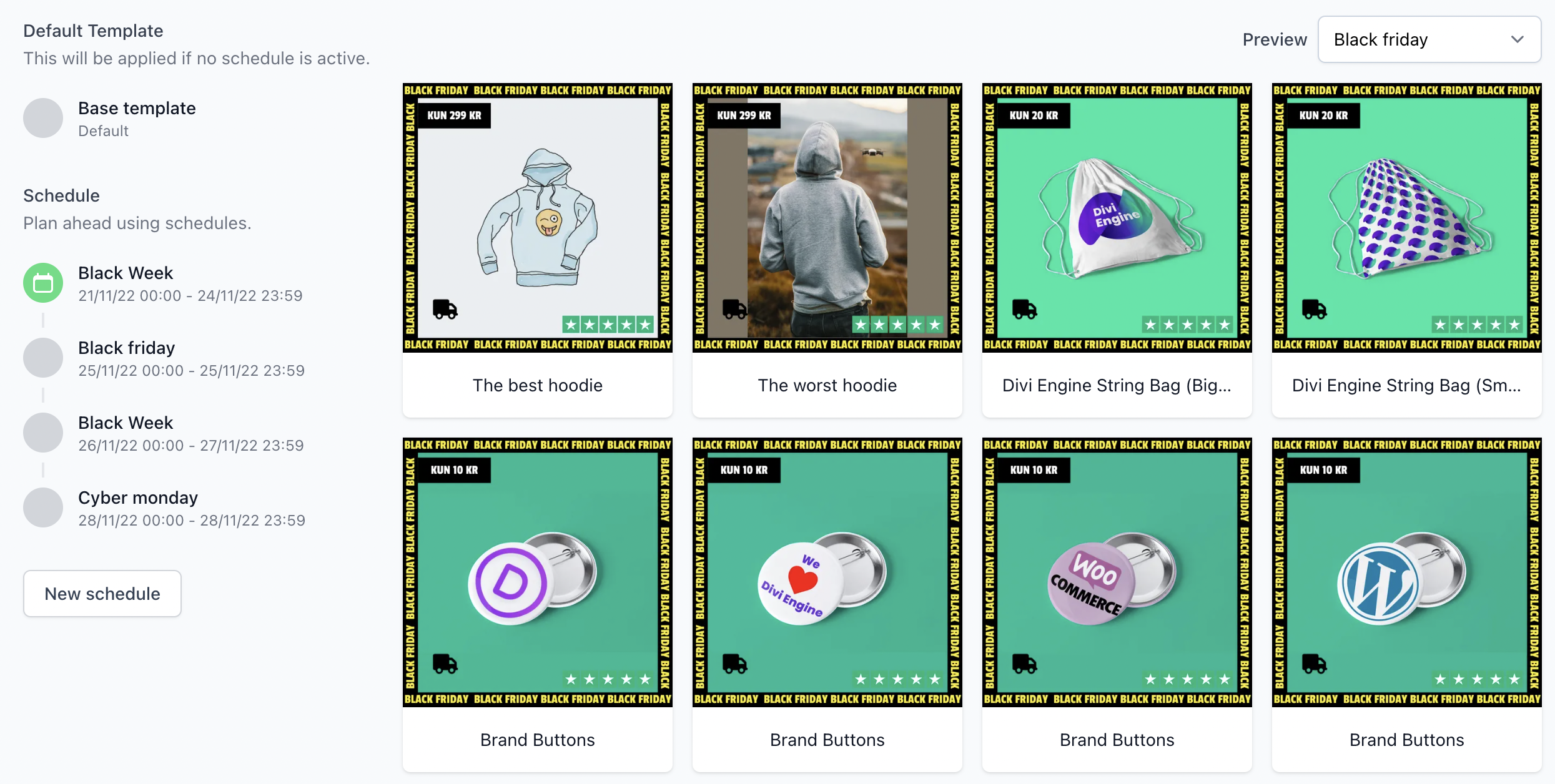
If you're interested in learning more about how to optimize your product feeds for Black Friday and Black Week, please read our guide: