Three Steps to Prepare Product Feeds for Black Friday
Black Friday is an American tradition held in the US once a year on the last Friday of November - the day after the American holiday Thanksgiving. Black Friday is one day with often huge discounts intended to attract as many customers as possible both online and in-store to kick off the Christmas season. The concept has been adopted around the world and is now the busiest shopping day of the year in many countries.
Furthermore, some countries have expanded Black Friday to an entire week, known as Black Week, filled with attractive discounts including Cyber Monday referring to the monday following the Thanksgiving weekend, which is most often used for consumer electronics discounts.
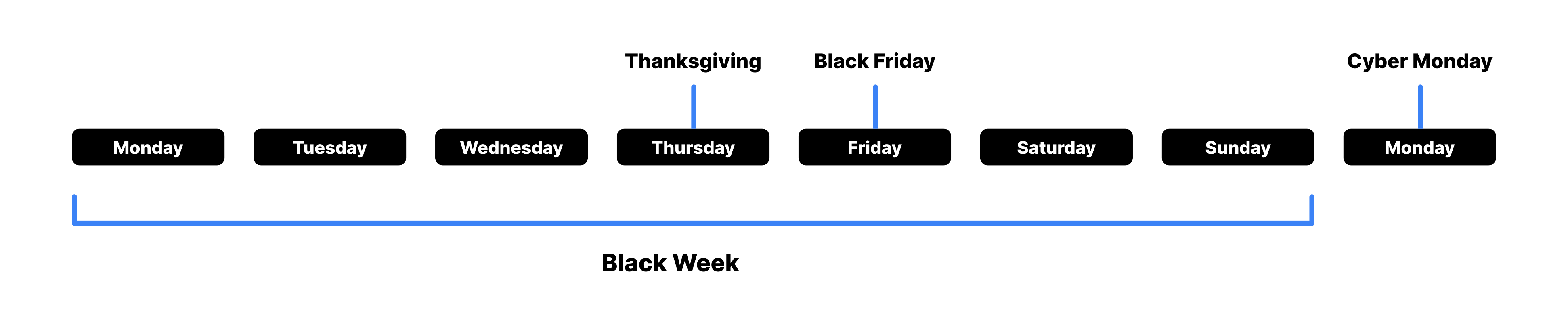
Given the huge potential and the customers' willingness to shop, it's important to prepare beforehand. In terms of your product feeds, there are a few things everyone should consider doing a few weeks in advance. We've compiled a list of steps for you below.
1. Increase Product Feed Import Frequency
Whether your product feed is for Facebook, Google Shopping, Pricerunner, Pinterest, etc. they all import your feeds on a regular basis. Often ranging from hourly to daily. You want to increase the import frequency as much as possible such that your products are synchronized with your e-commerce. This is especially important during Black Friday (Black week) as stock levels change radically. With an outdated feed, you would essentially be paying for advertising of out-of-stock products while confusing customers which is obviously not ideal.
Increasing the import frequency can reduce the issue and hopefully mitigate this issue altogether depending on the size of your e-commerce store and its popularity.
Another reason for you to increase the import frequency is that a good portion of customers are staying up late the evening before Black Friday to receive the best deals before everyone else. You don't want your customers to wait for the sales channel to import your feed 6 hours after Black Friday has officially begun. During that time, the customer might think you're not celebrating Black Friday and will turn to your competitors instead. We recommend that you manually (if possible) force the sales channel to re-import your product feed at exactly (00:01 AM) for that reason.
2. Specify Effective Sale Period
Almost every sales channel support what's called "effective sale period" which is a predefined time period where a given product will be on sale. By specifying the sale_price_effective_date field in your product feeds in advance, you can prevent the hassle of having to update your prices on Black Friday.
The example below shows how to make use of the sale_price_effective_date field. The product has a regular price of 25 EUR but with a sale price of 10 EUR only effective on Black Friday 2022 which takes place on the 25th November 2022 at 00:00 to 23:59 (same day). Even though the product feed exposes the sale_price field, the product will not be on sale before or after the effective sale price date. The product will only be on sale on Black Friday as intended.
<rss xmlns:g="http://base.google.com/ns/1.0" version="2.0">
<channel>
<item>
<g:id>1</g:id>
<g:title>T-shirt</g:title>
<g:availability>in stock</g:availability>
<g:price>25 EUR</g:price>
<g:sale_price>10 EUR</g:sale_price>
<g:sale_price_effective_date>
2022-11-25T00:00:00Z / 2022-11-25T23:59:59Z
</g:sale_price_effective_date>
...
</item>
</channel>3. Optimize Product Images
Once Black Friday kicks off, everybody will be looking for great offers. It's important to convey and signal that you celebrate Black Friday - if you do. A good way is to transform your product images with a Black Friday flavor. It can either be to introduce a black theme in combination with your e-commerce site or some other styles aligned with your overall branding strategies.
You can take advantage of our Image transformation feature which empowers you to do exactly that. Simply create an image transformation template and transform your product images in a Black Friday style of your choice. We recommend, that you create your template in advance and don't necessarily limit yourself to one template.
Once you're happy with your template, assign the new template to your feed using our scheduled templates feature. Scheduled templates enable you to create a schedule of when to show different templates depending on the time and date. This feature can be very helpfull - especially when managing multiple shops.
We've compiled a list of transformations to serve as inspiration for your own Black Friday templates as seen below:


